
Page Contents
Picture quality
The special feature of the Palm Phone is its small size. So I always have it with me and with it a camera. Half of the photos I like best from last year were taken with this camera. Moments of now are irretrievably over if you don’t take the photo at that moment. According to the motto “The best camera is the one you have with you”, this camera is simply unbeatable. And it takes really good pictures:
More pictures at the end of this page…
I conducted my own tests to determine the optical resolution of this camera. The result is astonishing and can be seen in detail here.
The Palm Phone’s camera easily rivals the Leica III in terms of image quality. Our tests prove this.
The size
About the size of a credit card. The volume of the Palm Phone is 36 cm3, exactly the same as that of the Minox A. The weight is even slightly lower (63 g, Minox A 70 g).
Dimensions: 96.6 x 50.6 x 7.4 mm
Weight: 62.5 grams.

I use a case not only to protect the smartphone, but also to make it easier to grip. Of course this makes it a little bigger:

The camera
The camera on the Palm PVG100 is straightforward and efficient, perfect for those who prefer a minimalist approach to photography.
Specifications
- 4000 x 3000 pixel, 12 megapixel
- Fixed aperture f 2.0
- Focal length 4.4 mm ( corresponds to 30 mm in full frame)
- Field of vision: horizontal 60°, vertical 45°
- Aspect ratio 3:2 (12 MP), 16:9 (8 MP)
- Sensor area 5.00 mm x 3.75 mm = 18.8 mm2
- Crop factor 6.88
- Size of pixel 1.25 µm
- System resolution 340 LP/mm or 1275 LP/picture height (own measurement)
- JPG Format
- minimum focusing distance 50 mm
- Manual settings for distance, ISO, shutter speed, exposure and color temperature
- Video HD 720p
- External remote controls (via cable or Bluetooth) to take blur-free or unnoticed shots available.
In the color menu there is the option to switch the display to black and white. This way you can check whether the motif is suitable for it. This is what the interface of the included camera app looks like:

The following values can be specified in manual mode:
ISO 100 … 1200
shutter speed 1/4 s … 1/8000 s
exposure -2 … +2
color temperature 2000 K … 8500 K
distance 50 mm … infinity.
Tips
There is a simple way to influence the exposure and focus in the standard automatic mode:
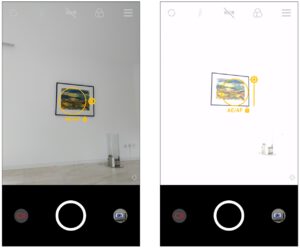
Press and hold to lock focus and exposure (left) or manually set exposure (right)
The locked manually set values for focus and exposure are retained for the following photos. To unlock and return to automatic mode, briefly touch the display.
To take a burst shot, press and hold the shutter button. As long as you keep it pressed, photos are taken in rapid succession.
Tripod
For really sharp shots, a tripod is of course advantageous. But a tripod only makes sense here if it is not bigger or heavier than the camera itself. That’s why I use this one:

Without the case, the Palm Phone is actually too narrow to clamp. This is another reason why the case is practical.
Carrying the tripod
The special thing about this tripod is that it can be folded up. Then it is indeed smaller than the smartphone:

When folded, the tripod measures 85 x 33 x 18 mm and weighs 46 g.
It can clamp smartphones with a width of 56 to 91 mm.
Unfolding and clamping the phone is extremely fast. It takes me 7 seconds in total.
Vibration-free triggering
There is still one problem when using the tripod. When you trigger the camera using the camera app, it is inevitable that the camera will shake and the shot will end up being blurry.

The solution to the problem is remarkably simple. If you connect headphones to the phone, a photo will be taken when you press any of the volume buttons when the camera app is running.
It works even better with a Bluetooth remote shutter. It is very small and therefore fits the small tripod. The biggest advantage, however, is that you can use it to trigger the camera wirelessly from a distance of 10 m.
The phone
A phone for minimalists. The Palm Phone is significantly smaller and lighter than most other smartphones. It has a rugged housing and can withstand shocks, drops and water. It is IP68 certified, meaning it is waterproof and dustproof, making it ideal for outdoor use. The 3.3 inch HD display has a similar size as the iPhone 3 but a much higher resolution of 445 ppi (1280 x 720 pixel).
Of course, only a very small battery fits into such a small cell phone. With moderate phone calls, it’s enough for me for a day. But with Google Maps and GPS switched on, it’s only enough for a few hours. But usually I have Life Mode (similar to airplane mode) activated and decide for myself when I want to communicate. Then I can take a lot of photos with it and still have 50% at the end of the day.
Pictures taken with the Palm Phone










